Object-Oriented Programming with Java, part I + II
This material is licensed under the Creative Commons BY-NC-SA license, which means that you can use it and distribute it freely so long as you do not erase the names of the original authors. If you make changes in the material and want to distribute this altered version of the material, you have to license it with a similar free license. The use of the material for commercial use is prohibited without a separate agreement.
Authors: Arto Hellas, Matti Luukkainen
Translators to English: Emilia Hjelm, Alex H. Virtanen, Matti Luukkainen, Virpi Sumu, Birunthan Mohanathas, Etiënne Goossens
Extra material added by: Etiënne Goossens, Maurice Snoeren, Johan Talboom
The course is maintained by De Haagse Hogeschool
8.4 More about objects and classes
8.4.1 Multiple constructors
Let us return to the class that handles Persons again. The class Person currently looks like this:
public class Person {
private String name;
private int age;
private int height;
private int weight;
public Person(String name) {
this.name = name;
this.age = 0;
this.weight = 0;
this.height = 0;
}
public void printPerson() {
System.out.println(this.name + " I am " + this.age + " years old");
}
public void becomeOlder() {
this.age++;
}
public boolean adult(){
if ( this.age < 18 ) {
return false;
}
return true;
}
public double weightIndex(){
double heightInMeters = this.height/100.0;
return this.weight / (heightInMeters*heightInMeters);
}
public String toString(){
return this.name + " I am " + this.age + " years old, my weight index is " + this.weightIndex();
}
public void setHeight(int height){
this.height = height;
}
public int getHeight(){
return this.height;
}
public int getWeight() {
return this.weight;
}
public void setWeight(int weight) {
this.weight = weight;
}
public String getName(){
return this.name;
}
}
All person objects are 0 years old at creation, since the constructor sets it to 0:
public Person(String name) {
this.name = name;
this.age = 0;
this.weight = 0;
this.height = 0;
}
We also want to create a person so that in addition to name, can be given an age as a parameter. This can be achieved easily, since multiple constructors can exist. Let us make an alternative constructor. You do not need to remove the old one.
public Person(String name) {
this.name = name;
this.age = 0;
this.weight = 0;
this.height = 0;
}
public Person(String name, int age) {
this.name = name;
this.age = age;
this.weight = 0;
this.height = 0;
}
Now, creating objects can be done in two different ways:
public static void main(String[] args) {
Person pekka = new Person("Pekka", 24);
Person esko = new Person("Esko");
System.out.println( pekka );
System.out.println( esko );
}
Pekka, age 24 years
Esko, age 0 years
The technique in which a class has two constructors is called constructor overloading. A class can have multiple constructors, which are different from one another according to parameter quanitities and/or types. However, it is not possible to create two different constructors that have exactly the same type of parameters. We cannot add a constructor public Person(String name, int weight) on top of the old ones, since it is impossible for Java to tell the difference between this one and the one in which the integer stands for the age.
8.4.2 Calling your own constructor
But wait, in chapter 21 we noted that “copy-paste” code is not too great of an idea! When we inspect the overloaded constructors above, we notice that they have the same code repeated in them. We are not ok with this.
The old constructor actually is a special case of the new constructor. What if the old constructor could ‘call’ the new constructor? This can be done, since you can call another constructor from within a constructor with this!
Let us change the old constructor that does nothing, but only calls the new constructor below it and asks it to set the age to 0:
public Person(String name) {
this(name, 0); // run here the other constructor's code and set the age parameter to 0
}
public Person(String name, int age) {
this.name = name;
this.age = age;
this.weight = 0;
this.height = 0;
}
Calling the own constructor of a class this(name, 0); might seem a little peculiar. But we can imagine that during the call it will automatically copy-paste the code from the constructor below and that 0 is entered to the age parameter.
8.4.3 Overloading a method
Just like constructors, methods can also be overloaded and multiple versions of a method can exist. Again, the parameter types of different versions have to be different. Let us create another version of the becomeOlder, which enables aging the person the amount of years that is entered as a parameter:
public void becomeOlder() {
this.age = this.age + 1;
}
public void becomeOlder(int years) {
this.age = this.age + years;
}
In the following, “Pekka” is born as a 24-year old, ages one year, and then 10:
public static void main(String[] args) {
Person pekka = new Person("Pekka", 24);
System.out.println(pekka);
pekka.becomeOlder();
System.out.println(pekka);
pekka.becomeOlder(10);
System.out.println(pekka);
}
Prints:
Pekka, age 24 years
Pekka, age 25 years
Pekka, age 35 years
Now, a person has two becomeOlder methods. The method that is chosen to be run depends on the amount of parameters entered in to the method call. The method becomeOlder can also be run through the method becomeOlder(int years):
public void becomeOlder() {
this.becomeOlder(1);
}
public void becomeOlder(int years) {
this.age = this.age + years;
}
Exercise 8-1: Overloaded counter
Exercise 8-1.1: Multiple constructors
Make a class
Counterthat holds a number that can be decreased and increased. The counter also has an optional check that prevents the counter from going below 0. The class has to have the following constructors:
public Counter(int startingValue, boolean check)creates a new counter with the given value. The check is on if the parameter given to check was true.public Counter(int startingValue)creates a new counter with the given value. The check on the new counter should be off.public Counter(boolean check)creates a new counter with the starting value 0. The check is on if the parameter given to check was true.
public Counter()creates a new counter with the starting value of 0 and with checking off. and the following methods:public int value()returns the current value of the counterpublic void increase()increases the value of the counter by onepublic void decrease()decreases the value of the counter by one, but not below 0 if the check is onExercise 8-1.2: Alternative methods
Create also a one parametered versions of the methods increase and decrease:
public void increase(int increaseAmount)increases the value by the amount of the parameter. If the value of the parameter is negative, the value will not change.public void decrease(int decreaseAmount)decreases the value of the counter by the amount given by the parameter, but not below 0 if the check is on. If the value of the parameter is negative, the value of the counter will not change.
8.4.4 Object is at the end of a wire
In chapter 20, we noted that ArrayList is at the end of a wire. Also objects are ‘at the end of a wire’. What does this mean? Let us inspect the following example:
public static void main(String[] args) {
Person pekka = new Person("Pekka", 24);
System.out.println( pekka );
}
When we run the sentence Person pekka = new Person("Pekka", 24); an object is born. The object can be accessed through the variable pekka. Technically speaking, the object is not within the variable pekka (in the box ‘pekka’), but pekka refers to the object that was born. In other words, the object is ‘at the end of a wire’ that is attached to a variable named pekka. The concept could be visualized like this:
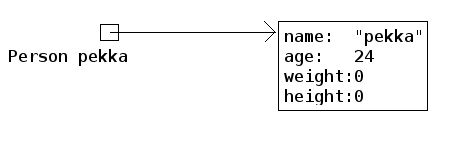
Let us add to the program a variable person of the type Person and set its starting value to pekka. What happens now?
public static void main(String[] args) {
Person pekka = new Person("Pekka", 24);
System.out.println( pekka );
Person person = pekka;
person.becomeOlder(25);
System.out.println( pekka );
}
Prints:
Pekka, age 24 years
Pekka, age 49 years
In the beginning, Pekka was 24 years old. Then a Person object at the end of a wire attached to a Person variable is aged by 25 years and as a consequence of that Pekka becomes older! What is going on here?
The command Person person = pekka; makes person refer to the same object that pekka refers to. So, a copy of the object is not born, but instead both of the variables refer to the same object. With the command Person person = pekka; a copy of the wire is born. The same thing as a picture (Note: in the picture p refers to the variable pekka, and h to the variable person in the main program. The variable names have also been abbreviated in some of the following pictures.):
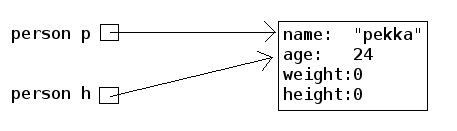
In the example, “an unknown person steals Pekka’s identity”. In the following, we have expanded the example so that a new object is created and pekka begins to refer to a new object:
public static void main(String[] args) {
Person pekka = new Person("Pekka", 24);
System.out.println( pekka );
Person person = pekka;
person.becomeOlder(25);
System.out.println( pekka );
pekka = new Person("Pekka Mikkola", 24);
System.out.println( pekka );
}
Prints:
Pekka, age 24 years
Pekka, age 49 years
Pekka Mikkola, age 24 years
The variable pekka refers to one object, but then begins to refer to another. Here is the situation after running the previous line of code:
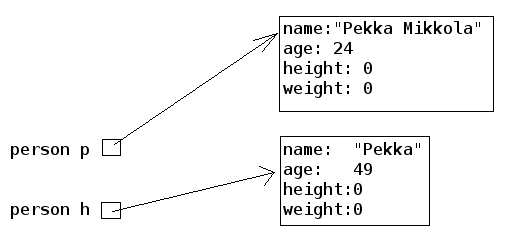
Let’s develop the example further by making person to refer to ‘nothing’, to null:
public static void main(String[] args) {
Person pekka = new Person("Pekka", 24);
System.out.println( pekka );
Person person = pekka;
person.becomeOlder(25);
System.out.println( pekka );
pekka = new Person("Pekka Mikkola", 24);
System.out.println( pekka );
person = null;
System.out.println( person );
}
After running that, the situation looks like this:
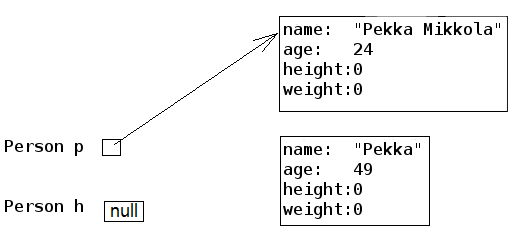
Nothing refers to the second object. The object has become ‘garbage’. Java’s garbace collector cleans up the garbage every now and then by itself. If this did not happen, the garbage would pile up in the computer’s memory until the execution of the program is done.
We notice this on the last line whine we try to print ‘nothing’ (null) on the last line:
Pekka, age 24 years
Pekka, age 49 years
Pekka Mikkola, age 24 years
null
What happens if we try to call a “nothing’s” method, for example the method weightIndex:
public static void main(String[] args) {
Person pekka = new Person("Pekka", 24);
System.out.println( pekka );
Person person = null;
System.out.println( person.weightIndex() );
}
Result:
Pekka, age 24 years
~~Exception in thread "main" java.lang.NullPointerException
at Main.main(Main.java:20)
Java Result: 1~~
Not good. This might be the first time in your life that you see the text NullPointerException. But we can assure you that it will not be the last. NullPointerException is an exception state, when we try to call methods of an object with the value null.
8.4.5 An object as a method parameter
We have seen that a method can have, for example int, double, String or ArrayList as its parameter. ArrayLists and character strings are objects, so as one might guess a method can take any type of object as a parameter. Let us demonstrate this with an example.
People whose weight index exceeds a certain limit are accepted into the Weight Watchers. The limit is not the same in all Weight Watchers associations. Let us make a class corresponding to the Weight Watchers association. As the object is being created, the lowest acceptance limit is passed to the constructor as a parameter.
public class WeightWatchersAssociation {
private double lowestWeightIndex;
public WeightWatchersAssociation(double indexLimit) {
this.lowestWeightIndex = indexLimit;
}
}
Next we will create a method, with which we can check if a person is eligible to the association, in other words we check if a person’s weight index is large enough. The method returns true if the person that is passed in as a parameter is eligible and false if not.
public class WeightWatchersAssociation {
// ...
public boolean isAcceptedAsMember(Person person) {
if ( person.weightIndex() < this.lowestWeightIndex ) {
return false;
}
return true;
}
}
The method isAcceptedAsMember of the WeightWatchersAssociation object gets a Person object as its parameter (or more accurately the wire to the person), and then calls the method weightIndex of the person that it received as a parameter.
In the following, is a test main program in which a person object matti and a person object juhana is passed to the weight watchers association’s method:
public static void main(String[] args) {
Person matti = new Person("Matti");
matti.setWeight(86);
matti.setHeight(180);
Person juhana = new Person("Juhana");
juhana.setWeight(64);
juhana.setHeight(172);
WeightWatchersAssociation kumpulasWeight = new WeightWatchersAssociation(25);
if ( kumpulasWeight.isAcceptedAsMember(matti) ) {
System.out.println( matti.getName() + " is accepted as a member");
} else {
System.out.println( matti.getName() + " is not accepted as a member");
}
if ( kumpulasWeight.isAcceptedAsMember(juhana) ) {
System.out.println( juhana.getName() + " is accepted as a memberksi");
} else {
System.out.println( juhana.getName() + " is not accepted as a member");
}
}
The program prints:
Matti is accepted as a member
Juhana is not accepted as a member
Exercise 8-2: Reformatory
In this assignment, we use the already given class
Personand are supposed to build a new classReformatory. Reformatory objects do certain things to persons, e.g. measure their weight and feed them.Note: you should not alter the code in the class Person!
Exercise 8-2.1: Weight of a person
The reformatory class already has a method skeleton
public int weight(Person person):public class Reformatory { public int weight(Person person) { // returns the weight of the parameter return -1; } }The method gets an object
Personas a parameter. The method is supposed to return the weight of the parameter, so the method should call a suitable method ofPerson, get the return value and then return it to the caller.In the following a reformatory weight’s two persons:
public static void main(String[] args) { Reformatory eastHelsinkiReformatory = new Reformatory(); Person brian = new Person("Brian", 1, 110, 7); Person pekka = new Person("Pekka", 33, 176, 85); System.out.println(brian.getName() + " weight: " + eastHelsinkiReformatory.weight(brian) + " kilos"); System.out.println(pekka.getName() + " weight: " + eastHelsinkiReformatory.weight(pekka) + " kilos"); }The output should be:
Brian weight: 7 kilos Pekka weight: 85 kilosExercise 8-2.2: Feeding a person
In the previous part of the assignment, the method weight queried some information from the parameter object by calling its method. It is also possible to change the state of the parameter. Add to class
Reformatorythe methodpublic void feed(Person person)that increases the weight of its parameter by one.Next, an example where first the weight of Pekka and Brian is measured and printed. Then
Reformatoryfeeds Brian three times and after that the weights are measured and printed again.public static void main(String[] args) { Reformatory eastHelsinkiReformatory = new Reformatory(); Person brian = new Person("Brian", 1, 110, 7); Person pekka = new Person("Pekka", 33, 176, 85); System.out.println(brian.getName() + " weight: " + eastHelsinkiReformatory.weight(brian) + " kilos"); System.out.println(pekka.getName() + " weight: " + eastHelsinkiReformatory.weight(pekka) + " kilos"); eastHelsinkiReformatory.feed(brian); eastHelsinkiReformatory.feed(brian); eastHelsinkiReformatory.feed(brian); System.out.println(""); System.out.println(brian.getName() + " weight: " + eastHelsinkiReformatory.weight(brian) + " kilos"); System.out.println(pekka.getName() + " weight: " + eastHelsinkiReformatory.weight(pekka) + " kilos"); }The output should reveal that Brian has gained 3 kilos:
Brian weight: 7 kilos Pekka weight: 85 kilos Brian weight: 10 kilos Pekka weight: 85 kilosExercise 8-2.3: Number of times a weight has been measured
Add to class
Reformatorythe methodpublic int totalWeightsMeasured()that returns the total number of times a weight has been measured.With the following main program:
public static void main(String[] args) { Reformatory eastHelsinkiReformatory = new Reformatory(); Person brian = new Person("Brian", 1, 110, 7); Person pekka = new Person("Pekka", 33, 176, 85); System.out.println("total weights measured "+eastHelsinkiReformatory.totalWeightsMeasured()); eastHelsinkiReformatory.weight(brian); eastHelsinkiReformatory.weight(pekka); System.out.println("total weights measured "+eastHelsinkiReformatory.totalWeightsMeasured()); eastHelsinkiReformatory.weight(brian); eastHelsinkiReformatory.weight(brian); eastHelsinkiReformatory.weight(brian); eastHelsinkiReformatory.weight(brian); System.out.println("total weights measured "+eastHelsinkiReformatory.totalWeightsMeasured()); }the output should be:
total weights measured 0 total weights measured 2 total weights measured 6Exercise 8-3: Lyyra card and Cash Register
Exercise 8-3.1: The “stupid” Lyyra card
In the last set of exercises, we implemented the class
LyyraCard. The card had methods for paying economical and gourmet lunches and a method for loading money.Last week’s version of the card is however somehow problematic. The card knew the lunch prices so that it could take the right price from the balance if a lunch was paid. What if the lunch prices change? Or what if it is decided that LyyraCards could also be used to purchase coffee? A change like these would mean that all the existing LyyraCards should be replaced with the new ones with the right prices and/or new methods. This does not sound good at all!
A better solution is to store only the balance on the card and have all the inteligence in a cash register.
We will soon program the cash register but let us start by completing the “stupid” version of the Lyyra card. The card holds the balance and has only two methods,
public void loadMoney(double amount)that is already implemented andpublic boolean pay(double amount)that you should complete according to the instructions below:public class LyyraCard { private double balance; public LyyraCard(double balance) { this.balance = balance; } public double balance() { return this.balance; } public void loadMoney(double amount) { this.balance += amount; } public boolean pay(double amount){ // the method checks if the balance of the card is at least the amount given as parameter // if not, the method returns false meaning that the card could not be used for the payment // if the balance is enough, the given amount is taken from the balance and true is returned } }With the following main:
public class Main { public static void main(String[] args) { LyyraCard cardOfPekka = new LyyraCard(10); System.out.println("money on the card " + cardOfPekka.balance() ); boolean succeeded = cardOfPekka.pay(8); System.out.println("money taken: " + succeeded ); System.out.println("money on the card " + cardOfPekka.balance() ); succeeded = cardOfPekka.pay(4); System.out.println("money taken: " + succeeded ); System.out.println("money on the card " + cardOfPekka.balance() ); } }the output should be
money on the card 10.0 money taken: true money on the card 2.0 money taken: false money on the card 2.0Exercise 8-3.2: Cash Register and paying with cash
In Unicafe, a client pays either with cash or with a LyyraCard. The personnel uses a cash register to charge the client. Let us start by implementig the part of
CashRegisterthat takes care of cash payments.Below is the skeleton of
CashRegisterthat also has the information on how the methods should be implemented:public class CashRegister { private double cashInRegister; // the amount of cash in the register private int economicalSold; // the amount of economical lunches sold private int gourmetSold; // the amount of gourmet lunches sold public CashRegister() { // at start the register has 1000 euros } public double payEconomical(double cashGiven) { // the price of the economical lunch is 2.50 euros // if the given cash is at least the price of the lunch: // the price of lunch is added to register // the amount of the sold lunches is incremented by one // the method returns cashGiven - lunch price // if not enough money is given, all is returned and nothing else happens } public double payGourmet(double cashGiven) { // the price of the gourmet lunch is 4.00 euros // if the given cash is at least the price of the lunch: // the price of lunch is added to the register // the amount of the sold lunches is incremented by one // the method returns cashGiven - lunch price // if not enough money is given, all is returned and nothing else happens } public String toString() { return "money in register "+cashInRegister+" economical lunches sold: "+economicalSold+" gourmet lunches sold: "+gourmetSold; } }When correctly implemented, the following main:
public class Main { public static void main(String[] args) { CashRegister unicafeExactum = new CashRegister(); double theChange = unicafeExactum.payEconomical(10); System.out.println("the change was " + theChange ); theChange = unicafeExactum.payEconomical(5); System.out.println("the change was " + theChange ); theChange = unicafeExactum.payGourmet(4); System.out.println("the change was " + theChange ); System.out.println( unicafeExactum ); } }should output:
the change was 7.5 the change was 2.5 the change was 0.0 money in register 1009.0 economical lunches sold: 2 gourmet lunches sold: 1Exercise 8-3.3: Paying with card
Extend the cash register with methods to charge a lunch price from a LyyraCard. See below how the methods should appear and behave:
public class CashRegister { // ... public boolean payEconomical(LyyraCard card) { // the price of the economical lunch is 2.50 euros // if the balance of the card is at least the price of the lunch: // the amount of sold lunches is incremented by one // the method returns true // if not, the method returns false } public boolean payGourmet(LyyraCard card) { // the price of the gourmet lunch is 4.00 euros // if the balance of the card is at least the price of the lunch: // the amount of sold lunches is incremented by one // the method returns true // if not, the method returns false } // ... }Note: card payments do not affect the amount of money in the register!
Example main and output:
public class Main { public static void main(String[] args) { CashRegister unicafeExactum = new CashRegister(); double theChange = unicafeExactum.payEconomical(10); System.out.println("the change was " + theChange ); LyyraCard cardOfJim = new LyyraCard(7); boolean succeeded = unicafeExactum.payGourmet(cardOfJim); System.out.println("payment success: " + succeeded); succeeded = unicafeExactum.payGourmet(cardOfJim); System.out.println("payment success: " + succeeded); succeeded = unicafeExactum.payEconomical(cardOfJim); System.out.println("payment success: " + succeeded); System.out.println( unicafeExactum ); } }the change was 7.5 payment success: true payment success: false payment success: true money in register 1002.5 economical lunches sold: 2 gourmet lunches sold: 1Exercise 8-3.4: Loading money
To complete the assignment, extend the cash register with a method that can be used to load cash to LyyraCards. When a certain amount is loaded to the card, the amount stored in the register increases correspondingly. Remember that the amount to be loaded needs to be positive! The method skeleton:
public void loadMoneyToCard(LyyraCard card, double sum) { // ... }Example main and its output:
public class Main { public static void main(String[] args) { CashRegister unicafeExactum = new CashRegister(); System.out.println( unicafeExactum ); LyyraCard cardOfJim = new LyyraCard(2); System.out.println("the card balance " + cardOfJim.balance() + " euros"); boolean succeeded = unicafeExactum.payGourmet(cardOfJim); System.out.println("payment success: " + succeeded); unicafeExactum.loadMoneyToCard(cardOfJim, 100); succeeded = unicafeExactum.payGourmet(cardOfJim); System.out.println("payment success: " + succeeded); System.out.println("the card balance " + cardOfJim.balance() + " euros"); System.out.println( unicafeExactum ); } }money in register 1000.0 economical lunches sold: 0 gourmet lunches sold: 0 money on the card 2.0 euros payment success: false payment success: true the card balance 98.0 euros money in register 1100.0 economical lunches sold: 0 gourmet lunches sold: 1
8.4.6 Another object of the same type as a parameter to a method
We will keep on working with the Person class. As we recall, persons know their age:
public class Person {
private String name;
private int age;
private int height;
private int weight;
// ...
}
We want to compare ages of two persons. The comparison can be done in a number of ways. We could define a getter method getAge for a person. Comparing two persons in that case would be done like this:
Person pekka = new Person("Pekka");
Person juhana = new Person("Juhana")
if ( pekka.getAge() > juhana.getAge() ) {
System.out.println(pekka.getName() + " is older than " + juhana.getName());
}
We will learn a slightly more object-oriented way to compare the ages of two people.
We will create a method boolean olderThan(Person compared) for the Person class, with which we can compare a certain person with a person that is given as a parameter.
The method is meant to be used in the following way:
public static void main(String[] args) {
Person pekka = new Person("Pekka", 24);
Person antti = new Person("Antti", 22);
if (pekka.olderThan(antti)) { // same as pekka.olderThan(antti)==true
System.out.println(pekka.getName() + " is older than " + antti.getName());
} else {
System.out.println(pekka.getName() + " isn't older than " + antti.getName());
}
}
Here, we ask Pekka if he is older than Antti, Pekka replies true if he is, and false if he is not. In practice, we call the method olderThan of the object that pekka refers to. For this method, we give as a parameter the object that antti refers to.
The program prints:
Pekka is older than Antti
The program gets a person object as its parameter (or more accurately a reference to a person object, which is at ‘the end of a wire’) and then compares its own age this.age to the age of the compared compared.age. The implementation looks like this:
public class Person {
// ...
public boolean olderThan(Person compared) {
if ( this.age > compared.age ) {
return true;
}
return false;
}
}
Even though age is a private object variable, we can read the value of the variable by writing compared.age. This is because private variables can be read in all methods that the class in question contains. Note that the syntax resembles the call of a method of an object. Unlike calling a method, we refer to a field of an object, in which case we do not write the parentheses.
8.4.7 The date as an object
Another example of the same theme. Let us create a class, which can represent dates.
Within an object, the date is represented with three object variables. Let us also make a method, which can compare whether the date is earlier than a date that is given as a parameter:
public class MyDate {
private int day;
private int month;
private int year;
public MyDate(int day, int month, int year) {
this.day = day;
this.month = month;
this.year = year;
}
public String toString() {
return this.day + "." + this.month + "." + this.year;
}
public boolean earlier(MyDate compared) {
// first we'll compare years
if ( this.year < compared.year ) {
return true;
}
// if the years are the same, we'll compare the months
if ( this.year == compared.year && this.month < compared.month ) {
return true;
}
// years and months the same, we'll compare the days
if ( this.year == compared.year && this.month == compared.month &&
this.day < compared.day ) {
return true;
}
return false;
}
}
Example of usage:
public static void main(String[] args) {
MyDate p1 = new MyDate(14, 2, 2011);
MyDate p2 = new MyDate(21, 2, 2011);
MyDate p3 = new MyDate(1, 3, 2011);
MyDate p4 = new MyDate(31, 12, 2010);
System.out.println( p1 + " earlier than " + p2 + ": " + p1.earlier(p2));
System.out.println( p2 + " earlier than " + p1 + ": " + p2.earlier(p1));
System.out.println( p2 + " earlier than " + p3 + ": " + p2.earlier(p3));
System.out.println( p3 + " earlier than " + p2 + ": " + p3.earlier(p2));
System.out.println( p4 + " earlier than " + p1 + ": " + p4.earlier(p1));
System.out.println( p1 + " earlier than " + p4 + ": " + p1.earlier(p4));
}
14.2.2011 earlier than 21.2.2011: true
21.2.2011 earlier than 14.2.2011: false
21.2.2011 earlier than 1.3.2011: true
1.3.2011 earlier than 21.2.2011: false
31.12.2010 earlier than 14.2.2011: true
14.2.2011 earlier than 31.12.2010: false
Exercise 8-4: Apartment comparison
The information system of a Housing service represents the apartments it has for sale using objects of the following class:
public class Apartment { private int rooms; private int squareMeters; private int pricePerSquareMeter; public Apartment(int rooms, int squareMeters, int pricePerSquareMeter){ this.rooms = rooms; this.squareMeters = squareMeters; this.pricePerSquareMeter = pricePerSquareMeter; } }Next you should implement a couple of methods that help in apartment comparisons.
Exercise 8-4.1: Larger
Implement the method
public boolean larger(Apartment otherApartment)that returns true if the Apartment object for which the method is called (this) is larger than the apartment object given as parameter (otherApartment).Example of the usage:
Apartment studioManhattan = new Apartment(1, 16, 5500); Apartment twoRoomsBrooklyn = new Apartment(2, 38, 4200); Apartment fourAndKitchenBronx = new Apartment(3, 78, 2500); System.out.println( studioManhattan.larger(twoRoomsBrooklyn) ); // false System.out.println( fourAndKitchenBronx.larger(twoRoomsBrooklyn) ); // trueExercise 8-4.2: Price difference
Implement the method
public int priceDifference(Apartment otherApartment)that returns the absolute value of the price difference of the Apartment object for which the method is called (this) and the apartment object given as parameter (otherApartment). The price of an apartment issquareMeters * pricePerSquareMeter.Example of the usage:
Apartment studioManhattan = new Apartment(1, 16, 5500); Apartment twoRoomsBrooklyn = new Apartment(2, 38, 4200); Apartment fourAndKitchenBronx = new Apartment(3, 78, 2500); System.out.println( studioManhattan.priceDifference(twoRoomsBrooklyn) ); // 71600 System.out.println( fourAndKitchenBronx.priceDifference(twoRoomsBrooklyn) ); // 35400Exercise 8-4.3: more expensive than
Implement the method
public boolean moreExpensiveThan(Apartment otherApartment)that returns true if the objectApartmentfor which the method is called (this) has a higher price than the apartment object given as parameter (otherApartment).Example of the usage:
Apartment studioManhattan = new Apartment(1, 16, 5500); Apartment twoRoomsBrooklyn = new Apartment(2, 38, 4200); Apartment fourAndKitchenBronx = new Apartment(3, 78, 2500); System.out.println( studioManhattan.moreExpensiveThan(twoRoomsBrooklyn) ); // false System.out.println( fourAndKitchenBronx.moreExpensiveThan(twoRoomsBrooklyn) ); // true
8.4.8 Objects on a list
We’ve used ArrayLists in a lot of examples and assignments already. You can add character strings, for example, to an ArrayList object and going through the strings, searching, removing and sorting them and so forth, are painless actions.
You can put any type of objects in ArrayLists. Let’s create a person list, an ArrayList<Person> and put a few person objects in it:
public static void main(String[] args) {
ArrayList<Person> teachers = new ArrayList<Person>();
// first we can take a person into a variable
Person teacher = new Person("Juhana");
// and then add it to the list
teachers.add(teacher);
// or we can create the object as we add it:
teachers.add( new Person("Matti") );
teachers.add( new Person("Martin") );
System.out.println("teachers as newborns: ");
for ( Person prs : teachers ) {
System.out.println( prs );
}
for ( Person prs : teachers ) {
prs.becomeOlder( 30 );
}
System.out.println("in 30 years: ");
for ( Person prs : teachers ) {
System.out.println( prs );
}
}
The program prints:
teachers as newborns:
Juhana, age 0 years
Matti, age 0 years
Martin, age 0 years
in 30 years:
Juhana, age 30 years
Matti, age 30 years
Martin, age 30 years
Exercise 8-5: Students
Exercise 8-5.1: Class Student
Implement class Student that holds the following information about a student:
- name (
String)- studentNumber (
String)The class should have the following methods:
- A
constructorthat initializes the name and the student number with the given parameters.public String getName(), that returns the student namepublic String getStudentNumber(), that returns the student numberpublic String toString(), that returns a String representation of the form: Pekka Mikkola (013141590)With the following code:
public class Main { public static void main(String[] args) { Student pekka = new Student("Pekka Mikkola", "013141590"); System.out.println("name: " + pekka.getName()); System.out.println("studentnumber: " + pekka.getStudentNumber()); System.out.println(pekka); } }The output should be:
name: Pekka Mikkola studentnumber: 013141590 Pekka Mikkola (013141590)Exercise 8-5.2: List of students
Implement a main program that works as follows:
name: ~~Alan Turing~~ studentnumber: ~~017635727~~ name: ~~Linus Torvalds~~ studentnumber: ~~011288989~~ name: ~~Steve Jobs~~ studentnumber: ~~013672548~~ name: Alan Turing (017635727) Linus Torvalds (011288989) Steve Jobs (013672548)So the program asks for student information from the user until the user gives a student an empty name. After the student info has been enteres, all the students are printed. From each inputted name-studentnumber-pair, the program should create a
Studentobject. The program should store the students in anArrayListwhich is defined as follows:ArrayList<Student> list = new ArrayList<Student>();Exercise 8-5.3: Search
Extend the program of the previous part so that after the student info has been entered and students printed, the user can search the student list based on a given search term. The extended program should work in the following manner:
name: ~~Carl Gustaf Mannerheim~~ studentnumber: ~~015696234~~ name: ~~Steve Jobs~~ studentnumber: ~~013672548~~ name: ~~Edsger Dijkstra~~ studentnumber: ~~014662803~~ name: Carl Gustaf Mannerheim (015696234) Steve Jobs (013672548) Edsger Dijkstra (014662803) Give search term: ~~st~~ Result: Carl Gustaf Mannerheim (015696234) Edsger Dijkstra (014662803)TIP: in the search you should iterate (using for or for-each) through the student list and by using the method
containsof String check if a student’s name (obtained with methodgetName) matches the search term.
8.4.9 An object within an object
Objects can have objects within them, not only character strings but also self-defined objects. Let’s get back to the Person-class again and add a birthday for the person. We can use the MyDate-object we created earlier here:
public class Person {
private String name;
private int age;
private int weight;
private int height;
private MyDate birthMyDate;
// ...
Let’s create a new constructor for persons, which enables setting a birthday:
public Person(String name, int day, int month, int year) {
this.name = name;
this.weight = 0;
this.height = 0;
this.birthMyDate = new MyDate(day, month, year);
}
So because the parts of the date are given as constructor parameters (day, month, year), the date object is created out of them and then inserted to the object variable birthMyDate.
Let’s edit toString so that instead of age, it displays the birthdate:
public String toString() {
return this.name + ", born " + this.birthMyDate;
}
And then let’s test how the renewed Person class works:
public static void main(String[] args) {
Person martin = new Person("Martin", 24, 4, 1983);
Person juhana = new Person("Juhana", 17, 9, 1985);
System.out.println( martin );
System.out.println( juhana );
}
Prints:
Martin, born 24.4.1983
Juhana, born 17.9.1985
In chapter 24.4, we noted that objects are ‘at the end of a wire’. Take a look at that chapter again for good measure.
Person objects have the object variables name, which is a String-object and birthMyDate, which is a MyDate object. The variables of person are consequently both objects, so technically speaking they don’t actually exist within a person object, but are ‘at the end of a wire’. In other words a person has a reference to the objects stored in its object variables. The concept as a picture:
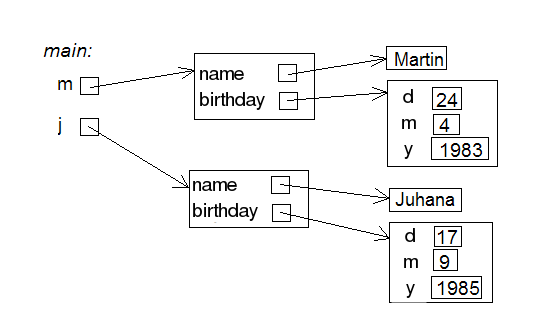
The main program now has two person programs at the ends of wires. The persons have a name and a birthdate. Because both are objects, both are at the ends of wires the person holds.
Birthday seems like a good expansion to the Person class. We notice, however, that the object variable age is becoming obsolete and should probably be removed since the age can be determined easily with the help of the current date and birthday. In Java, the current day can be figured out, for example, like this:
int day = Calendar.getInstance().get(Calendar.DATE);
int month = Calendar.getInstance().get(Calendar.MONTH) + 1; // January is 0 so we add 1
int year = Calendar.getInstance().get(Calendar.YEAR);
System.out.println("Today is " + day + "." + month + "." + year );
When age is removed, the olderThan method has to be changed so that it compares birthdates. We’ll do this as an excersise assignment.
Exercise 8-6: Clock object
In assignment 4-9 we used objects of the class
BoundedCounterto implement a clock in the main method. In this assignment we will tranform the clock to an object. The skeleton of the class clock looks like the following:public class Clock { private BoundedCounter hours; private BoundedCounter minutes; private BoundedCounter seconds; public Clock(int hoursAtBeginning, int minutesAtBeginning, int secondsAtBeginning) { // the counters that represent hours, minutes and seconds are created and // set to have the correct initial values } public void tick(){ // Clock advances by one second } public String toString() { // returns the string representation } }Copy the class
BoundedCounterfrom exercise 4-9 to the project of this assignment!Implement constructor and method
tickfor the classClock. Use the following main to test your clock:public class Main { public static void main(String[] args) { Clock clock = new Clock(23, 59, 50); int i = 0; while( i < 20) { System.out.println( clock ); clock.tick(); i++; } } }The output should be:
23:59:50 23:59:51 23:59:52 23:59:53 23:59:54 23:59:55 23:59:56 23:59:57 23:59:58 23:59:59 00:00:00 00:00:01 ...
8.4.10 A list of objects within an object
Let’s expand the WeightWatchersAssociation object so that the association records all its members into an ArrayList object. So in this case the list will be filled with Person objects. In the extended version the association is given a name as a constructor parameter:
public class WeightWatchersAssociation {
private double lowestWeightIndex;
private String name;
private ArrayList<Person> members;
public WeightWatchersAssociation(String name, double lowestWeightIndex) {
this.lowestWeightIndex = lowestWeightIndex;
this.name = name;
this.members = new ArrayList<Person>();
}
//..
}
Let’s create a method with which a person is added to the association. The method won’t add anyone to the association but people with a high enough weight index. Let’s also make a toString with which the members’ names are printed:
public class WeightWatchersAssociation {
// ...
public boolean isAccepted(Person person) {
if ( person.weightIndex() < this.lowestWeightIndex ) {
return false;
}
return true;
}
public void addAsMember(Person person) {
if ( !isAccepted(person) ) { // same as isAccepted(person) == false
return;
}
this.members.add(person);
}
public String toString() {
String membersAsString = "";
for ( Person member : this.members ) {
membersAsString += " " + member.getName() + "\n";
}
return "Weightwatchers association " + this.name + " members: \n" + membersAsString;
}
}
The method addAsMember uses the method isAccepted that was creater earlier.
Let’s try out the expanded weightwatchers association:
public static void main(String[] args) {
WeightWatchersAssociation weightWatcher = new WeightWatchersAssociation("Kumpulan paino", 25);
Person matti = new Person("Matti");
matti.setWeight(86);
matti.setHeight(180);
weightWatcher.addAsMember(matti);
Person juhana = new Person("Juhana");
juhana.setWeight(64);
juhana.setHeight(172);
weightWatcher.addAsMember(juhana);
Person harri = new Person("Harri");
harri.setWeight(104);
harri.setHeight(182);
weightWatcher.addAsMember(harri);
Person petri = new Person("Petri");
petri.setWeight(112);
petri.setHeight(173);
weightWatcher.addAsMember(petri);
System.out.println( weightWatcher );
}
In the output we can see that Juhana wasn’t accepted as a member:
The members of weight watchers association 'kumpulan paino':
Matti
Harri
Petri
Exercise 8-7: Team and Players
Exercise 8-7.1: Class Team
Implement a class
Team. At this stage team has only a name (String) and the following functionality:
- a constructor that sets the team name
public String getName(), that returns the nameWith the code:
public class Main { public static void main(String[] args) { Team barcelona = new Team("FC Barcelona"); System.out.println("Team: " + barcelona.getName()); } }the output should be::
Team: FC BarcelonaExercise 8-7.2: Player
Create a class
Playerwith the instance variables for the player name and the amount of goals. A player should have two constructors: one that initializes the name and an another that initializes the name and the amount of goals. Implement also the following methods:
public String getName(), returns the player namepublic int goals(), returns the amount of goalspublic String toString(), returns a string representation that is formed as in the example below Example usage:public class Main { public static void main(String[] args) { Team barcelona = new Team("FC Barcelona"); System.out.println("Team: " + barcelona.getName()); Player brian = new Player("Brian"); System.out.println("Player: " + brian); Player pekka = new Player("Pekka", 39); System.out.println("Player: " + pekka); } }and the expected output:
Team: FC Barcelona Player: Brian, goals 0 Player: Pekka, goals 39Exercise 8-7.3: Adding players to a team
Add to the class
Teamthe following methods:
public void addPlayer, adds a player to the teampublic void printPlayers(), prints the players in the teamYou should store the players to an instance variable of the type
ArrayList<Player>within the class Team.With the code:
public class Main { public static void main(String[] args) { Team barcelona = new Team("FC Barcelona"); Player brian = new Player("Brian"); Player pekka = new Player("Pekka", 39); barcelona.addPlayer(brian); barcelona.addPlayer(pekka); barcelona.addPlayer(new Player("Mikael", 1)); // works similarly as the above barcelona.printPlayers(); } }the output should be:
Brian, goals 0 Pekka, goals 39 Mikael, goals 1Exercise 8-7.4: The team maximum size and current size
Add to the class Team the methods
public void setMaxSize(int maxSize), sets the maximum number of players that the team can havepublic int size(), returns the number of players in the teamBy default the maximum number of players should be set to 16, and that can be changed with the method setMaxSize. Change the method addPlayer so that it does not add players to the team if the team already has the maximum number of players.
With the code:
public class Main { public static void main(String[] args) { Team barcelona = new Team("FC Barcelona"); barcelona.setMaxSize(1); Player brian = new Player("Brian"); Player pekka = new Player("Pekka", 39); barcelona.addPlayer(brian); barcelona.addPlayer(pekka); barcelona.addPlayer(new Player("Mikael", 1)); // works similarly as the above System.out.println("Number of players: " + barcelona.size()); } }the output should be
Number of players: 1Exercise 8-7.5: Goals of a team
Add to the class
Teamthe method
goals, returns the total number of goals for all the players in the teamWith the code:
public class Main { public static void main(String[] args) { Team barcelona = new Team("FC Barcelona"); Player brian = new Player("Brian"); Player pekka = new Player("Pekka", 39); barcelona.addPlayer(brian); barcelona.addPlayer(pekka); barcelona.addPlayer(new Player("Mikael", 1)); // works similarly as the above System.out.println("Total goals: " + barcelona.goals()); } }the output should be
Total goals: 40
8.4.11 Method returns an object
We’ve seen methods that return booleans, numbers, lists and strings. It’s easy to guess that a method can return any type of an object. Let’s make a method for the weight watchers association that returns the person with the highest weight index.
public class WeightWatchersAssociation {
// ...
public Person personWithHighestWeightIndex() {
// if members list is empty, we'll return null-reference
if ( this.members.isEmpty() ) {
return null;
}
Person heaviestSoFar = this.members.get(0);
for ( Person person : this.members) {
if ( person.weightIndex() > heaviestSoFar.weightIndex() ) {
heaviestSoFar = person;
}
}
return heaviestSoFar;
}
}
The logic in this method works in the same way as when finding the largest number in a list. We use a dummy variable heaviestSoFar which is initially made to refer to the first person on the list. After that the list is read through and we see if there’s anyone with a greater weight index in it, if so, we make heaviestSoFar refer to that one instead. At the end we return the value of the dummy variable, or in other words the reference to a person object.
Let’s make an expansion to the previous main program. The main program receives the reference returned by the method to its variable heaviest.
public static void main(String[] args) {
WeightWatchersAssociation weightWatcher = new WeightWatchersAssociation("Kumpluan paino", 25);
// ..
Person heaviest = weightWatcher.personWithHighestWeightIndex();
System.out.print("member with the greatest weight index: " + heaviest.getName() );
System.out.println(" weight index " + String.format( "%.2f", heaviest.weightIndex() ) );
}
Prints:
member with the greatest weight index: Petri
weight index 37,42
8.4.12 Method returns an object it creates
In the last example a method returned one Person object that the WeightWatcers object had in it. It’s also possible that a method returns an entirely new object. In the following is a simple counter that has a method clone with which a clone - an entirely new counter object - can be made from the counter, which at creation has the same value as the counter that is being cloned:
public Counter {
private int value;
public Counter(){
this(0);
}
public Counter(int initialValue){
this.value = initialValue;
}
public void grow(){
this.value++;
}
public String toString(){
return "value: "+value;
}
public Counter clone(){
// lets create a new counter object, that gets as its initial value
// the value of the counter that is being cloned
Counter clone = new Counter(this.value);
// return the clone to the caller
return clone;
}
}
Here’s a usage example:
Counter counter = new Counter();
counter.grow();
counter.grow();
System.out.println(counter); // prints 2
Counter clone = counter.clone();
System.out.println(counter); // prints 2
System.out.println(clone); // prints 2
counter.grow();
counter.grow();
counter.grow();
counter.grow();
System.out.println(counter); // prints 6
System.out.println(clone); // prints 2
clone.grow();
System.out.println(counter); // prints 6
System.out.println(clone); // prints 3
The value of the object being cloned and the value of the clone - after the cloning has happened - are the same. However they are two different objects, so in the future as one of the counters grows the value of the other isn’t affected in any way.
Exercise 8-8: Extending MyDate
In this assignment we will extend the class
MyDate, that was developed in chapter 23.7. The code of the class:public class MyDate { private int day; private int month; private int year; public MyDate(int day, int month, int year) { this.day = day; this.month = month; this.year = year; } public String toString() { return this.day + "." + this.month + "." + this.year; } public boolean earlier(MyDate compared) { // first we'll compare years if ( this.year < compared.year ) { return true; } // if the years are the same, we'll compare the months if ( this.year == compared.year && this.month < compared.month ) { return true; } // years and months the same, we'll compare the days if ( this.year == compared.year && this.month == compared.month && this.day < compared.day ) { return true; } return false; } }Exercise 8-8.1: Next day
Add to the class
MyDatethe method public voidadvance()that advances the date by one. Note: In this assignment we assume that all the months have 30 days!Exercise 8-8.2: Advancing many days
Add also overloaded version
public void advance(int numberOfDays). This method should advance the day by the number given as parameter. Implement this method so that it calls the methodadvance()that was defined in the previous part of the assignment, e.g. the calladvance(5)should calladvance()5 times. Again assume that all the months have 30 days!Exercise 8-8.3: Creation of a new date
Add to the class
MyDatethe methodMyDate afterNumberOfDays(int days), that returns a newMyDate-object that has the date which equals the date of the object for which the method was called advance by the parameter of the methoddays. Again assume that all the months have 30 days!Note that the object for which this method is called should not change!
Since the method creates a new object, the skeleton is of the form:
public MyDate afterNumberOfDays(int days){ MyDate newMyDate = new MyDate( ... ); // some code here return newMyDate; }The following code
public static void main(String[] args) { MyDate day = new MyDate(25, 2, 2011); MyDate newDate = day.afterNumberOfDays(7); for (int i = 1; i <= 7; ++i) { System.out.println("Friday after " + i + " weeks is " + newDate); newDate = newDate.afterNumberOfDays(7); } System.out.println("This week's Friday is " + day); System.out.println("The date 790 days from this week's Friday is " + day.afterNumberOfDays(790)); }should print:
Friday after 1 weeks is 2.3.2011 Friday after 2 weeks is 9.3.2011 Friday after 3 weeks is 16.3.2011 Friday after 4 weeks is 23.3.2011 Friday after 5 weeks is 30.3.2011 Friday after 6 weeks is 7.4.2011 Friday after 7 weeks is 14.4.2011 This week's Friday is 25.2.2011 The date 790 days from this week's Friday is 5.5.2013
8.4.13 More assignments
All the new theory for this week has already been covered. However, since this week’s topics are quite challenging, we will practise our routine with a couple of more exercises.
Exercise 8-9: Difference of two dates
In this assignment we’ll further extend the class
MyDate. This assignment does not depend on the previous one, so the project contains the classMyDatethat does not have the extensions of the previous assignment.Exercise 8-9.1: Difference in years, first version
Add to the class
MyDatethe methodpublic int differenceInYears(MyDate comparedDate), that calculates the difference in years of the object for which the method is called and the object given as parameters.Note the following
- the first vesion of the method is not very precise, it only calculates the difference of the years and does not take into account the day and month of the dates
- The method needs to work only in the case where the date given as parameter is before the date for which the method is called
With the code
public class Main { public static void main(String[] args) { MyDate first = new MyDate(24, 12, 2009); MyDate second = new MyDate(1, 1, 2011); MyDate third = new MyDate(25, 12, 2010); System.out.println( second + " and " + first + " difference in years: " + second.differenceInYears(first) ); System.out.println( third + " and " + first + " difference in years: " + third.differenceInYears(first) ); System.out.println( second + " and " + third + " difference in years: " + second.differenceInYears(third) ); } }the output should be:
1.1.2011 and 24.12.2009 difference in years: 2 // since 2011-2009 = 2 25.12.2010 and 24.12.2009 difference in years: 1 // since 2010-2009 = 1 1.1.2011 and 25.12.2010 difference in years: 1 // since 2011-2010 = 1Exercise 8-9.2: More accuracy
Calculation of the previous version was not very exact, e.g. the difference of dates 1.1.2011 and 25.12.2010 was claimed to be one year. Modify the method so that it can calculate the difference properly. Only the full years in difference count. So if the difference of two dates would be 1 year and 364 days, only the full years are counted and the result is thus one.
The method still needs to work only in the case where the date given as parameter is before the date for which the method is called
The output for the previous example is now:
1.1.2011 and 24.12.2009 difference in years: 1 25.12.2010 and 24.12.2009 difference in years: 1 1.1.2011 and 25.12.2010 difference in years: 0Exercise 8-9.3: And the final version
Modify the method so that it works no matter which date is later, the one for which the method is called or the parameter. Example code:
public class Main { public static void main(String[] args) { MyDate first = new MyDate(24, 12, 2009); MyDate second = new MyDate(1, 1, 2011); MyDate third = new MyDate(25, 12, 2010); System.out.println( first + " and " + second + " difference in years: " + second.differenceInYears(first) ); System.out.println( second + " and " + first + " difference in years: " + first.differenceInYears(second) ); System.out.println( first + " and " + third + " difference in years: " + third.differenceInYears(first) ); System.out.println( third + " and " + first + " difference in years: " + first.differenceInYears(third) ); System.out.println( third + " and " + second + " difference in years: " + second.differenceInYears(third) ); System.out.println( second + " and " + third + " difference in years: " + third.differenceInYears(second) ); } }and the output
24.12.2009 and 1.1.2011 difference in years: 1 1.1.2011 and 24.12.2009 difference in years: 1 24.12.2009 and 25.12.2010 difference in years: 1 25.12.2010 and 24.12.2009 difference in years: 1 1.1.2011 and 25.12.2010 difference in years: 0 25.12.2010 and 1.1.2011 difference in years: 0Exercise 8-10: Person extended
Exercise 8-10.1: Calculating the age based on the birthday
In chapter 23.9. Person was extended by adding to it a birthday represented as an object
MyDate. It was noticed that after the addition the instance variableagehas no role since the age could easily be calculated based on the current date and the birthday.Now implement the method
agethat calucates and returns the age of thePerson.Note: in the previous assignment we added the class
MyDatemethodpublic int differenceInYears(MyDate compared). Copy the method here since it eases this assignment considerably.import java.util.Calendar; public class Person { private String name; private MyDate birthday; public Person(String name, int pp, int kk, int vv) { this.name = name; this.birthday = new MyDate(pp, kk, vv); } public int age() { // calculate the age based on the birthday and the current day // you get the current day as follows: // Calendar.getInstance().get(Calendar.DATE); // Calendar.getInstance().get(Calendar.MONTH) + 1; // January is 0 so we add one // Calendar.getInstance().get(Calendar.YEAR); } public String getName() { return this.name; } public String toString() { return this.name +", born "+ this.birthday; } }You can use the following program to test your method. Add also yourself to the program and ensure that your age is calculated correctly.
public class Main { public static void main(String[] args) { Person pekka = new Person("Pekka", 15, 2, 195-10); Person steve = new Person("Thomas", 1, 3, 1955); System.out.println( steve.getName() + " age " + steve.age() + " years"); System.out.println( pekka.getName() + " age " + pekka.age() + " years"); } }Output:
Thomas age 59 years Pekka age 21 yearsExercise 8-10.2: Comparing ages based on birthdate
Add to the class
Personthe methodpublic boolean olderThan(Person compared)which compares the ages of the object for which the method is called and the object given as parameter. The method returns true if the object itself is older than the parameter.public class Person { // ... public boolean olderThan(Person compared) { // compare the ages based on birthdate } }Test the method with the code:
public class Main { public static void main(String[] args) { Person pekka = new Person("Pekka", 15, 2, 1983); Person martin = new Person("Martin", 1, 3, 1983); System.out.println( martin.getName() + " is older than " + pekka.getName() + ": "+ martin.olderThan(pekka) ); System.out.println( pekka.getName() + " is older than " + martin.getName() + ": "+ pekka.olderThan(martin) ); } }The output should be:
Martin is older than Pekka: false Pekka is older than Martin: trueExercise 8-10.3: New constructors
Add to the class
Persontwo new constructors:
public Person(String name, MyDate birthday)constructor sets the given objectMyDateto be the birthday of the personpublic Person(String name)constructor sets the current date (i.e., the date when the program is run) to be the birthday of the personExample program:
public class Main { public static void main(String[] args) { Person pekka = new Person("Pekka", new MyDate(15, 2, 1983)); Person steve = new Person("Steve"); System.out.println( pekka ); System.out.println( steve ); } }Output:
Pekka, born 15.2.1983 Steve, born 9.2.2012Note: The last line depends on the day when the code is executed!
8.5 To static or not to static?
When we started using objects, the material advised to leave out the keyword ‘static’ when defining their methods. However, up until week 3 all of the methods included that keyword. So what is it all about?
The following example has a method resetArray, that works as its name implies; it sets all of the cells of an array that it receives as a parameter to 0.
public class Program {
public static void resetArray(int[] table) {
for ( int i=0; i < table.length; i++ )
table[i] = 0;
}
public static void main(String[] args) {
int[] values = { 1, 2, 3, 4, 5 };
for ( int number : values ) {
System.out.print( number + " " ); // prints 1, 2, 3, 4, 5
}
System.out.println();
resetArray(values);
for ( int number : values ) {
System.out.print( number + " " ); // prints 0, 0, 0, 0, 0
}
}
}
We notice that the method definition now has the keyword static. The reason for that is that the method does not operate on any object, instead it is a class method or in other words static methods. In contrast to instance methods, static methods are not connected to any particular object and thus the reference this is not valid within static methods. A static method can operate only with data that is given it as parameter. The parameter of a static method can naturally be an object.
Since static methods are not connected to any object, those can not be called through the object name: objectName.methodName() but should be called as in the above example by using only the method name.
If the static method is called from a different class, the call is of the form ClassName.staticMethodName(). The below example demonstrates that:
public class Program {
public static void main(String[] args) {
int[] values = { 1, 2, 3, 4, 5 };
for ( int value : values ) {
System.out.print( value + " " ); // prints: 1, 2, 3, 4, 5
}
System.out.println();
ArrayHandling.resetArray(values);
for ( int value : values ) {
System.out.print( value + " " ); // prints: 0, 0, 0, 0, 0
}
}
}
public class ArrayHandling {
public static void resetArray(int[] array) {
for ( int i=0; i < array.length; i++ ) {
array[i] = 0;
}
}
}
The static method that has been defined within another class will now be called with ArrayHandling.resetArray(parameter);.
8.5.1 When static methods should be used
All object state-handling methods should be defined as normal object methods. For example, all of the methods of the Person, MyDate, Clock, Team, … classes we defined during the previous weeks should be defined as normal object methods, not as statics.
Lets get back to the Person class yet again. In the following is a part of the class definition. All of the object variables are referred to with the this keyword because we emphasize that we are handling the object variables ‘within’ the said object..
public class Person {
private String name;
private int age;
public Person(String name) {
this.age = 0;
this.name = name;
}
public boolean isAdult(){
if ( this.age < 18 ) {
return false;
}
return true;
}
public void becomeOlder() {
this.age++;
}
public String getName() {
return this.name;
}
}
Because the methods manipulate the object, they do not need to be defined as static, or in other words “not belonging to the object”. If we try to do this, the program won’t work:
public class Person {
//...
public static void becomeOlder() {
this.age++;
}
}
As a result we’ll get an error non-static variable age can not be referenced from static context, which means that a static method cannot handle an object method.
So when should a static method be used then? Let us inspect the object Person handling an example familiar from chapter 23:
public class Program {
public static void main(String[] args) {
Person pekka = new Person("Pekka");
Person antti = new Person("Antti");
Person juhana = new Person("Juhana");
for ( int i=0; i < 30; i++ ) {
pekka.becomeOlder();
juhana.becomeOlder();
}
antti.becomeOlder();
if ( antti.isAdult() ) {
System.out.println( antti.getName() + " is an adult" );
} else {
System.out.println( antti.getName() + " is a minor" );
}
if ( pekka.isAdult() ) {
System.out.println( pekka.getName() + " is an adult" );
} else {
System.out.println( pekka.getName() + " is a minor" );
}
if ( juhana.isAdult() ) {
System.out.println( juhana.getName() + " is an adult" );
} else {
System.out.println( juhana.getName() + " is a minor" );
}
}
}
We’ll notice that the piece of code that reports the matureness of persons is copy-pasted twice in the program. It looks really bad!
Reporting the maturity of a person is an excellent candidate for a static method. Let’s rewrite the Program using that method:
public class Main {
public static void main(String[] args) {
Person pekka = new Person("Pekka");
Person antti = new Person("Antti");
Person juhana = new Person("Juhana");
for ( int i=0; i < 30; i++ ) {
pekka.becomeOlder();
juhana.becomeOlder();
}
antti.becomeOlder();
reportMaturity(antti);
reportMaturity(pekka);
reportMaturity(juhana);
}
private static void reportMaturity(Person person) {
if ( person.isAdult() ) {
System.out.println(person.getName() + " is an adult");
} else {
System.out.println(person.getName() + " is a minor");
}
}
}
The method reportMaturity is defined as static so it doesn’t belong to any object, but the method receives a Person object as a parameter. The method is not defined within the Person-class since even though it handles a Person object that it receives as a parameter, it is an assistance method of the main program we just wrote. With the method we’ve made main more readable.
Exercise 8-11: The library information system
In this assignment we are implementing a simple information system prototype for a library. The prototype will have functionality for searching books by the title, publisher or publishing year.
The main building blocks of the system are the classes
BookandLibrary. Objects of the classBookrepresent the information of a single book. Object of the classLibraryholds a set of books and provides various ways to search for the books within the library.Exercise 8-11.1: Book
Let us start with the class
Book. The class has instance variables title for the book title, publisher for the name of the publisher, and year for the publishing year. The title and the publisher are of the type String and the publishing year is represented as an integer.Now implement the class
Book. The class should have the constructorpublic Book(String title, String publisher, int year)and methodspublic String title(),public String publisher(),public int year()andpublic String toString().Example usage:
Book cheese = new Book("Cheese Problems Solved", "Woodhead Publishing", 2007); System.out.println(cheese.title()); System.out.println(cheese.publisher()); System.out.println(cheese.year()); System.out.println(cheese);The output should be:
Cheese Problems Solved Woodhead Publishing 2007 Cheese Problems Solved, Woodhead Publishing, 2007Exercise 8-11.2: Library
Implement the class Library, with constructor
public Library()and methodspublic void addBook(Book newBook)andpublic void printBooks()Example usage below.
Library Library = new Library(); Book cheese = new Book("Cheese Problems Solved", "Woodhead Publishing", 2007); Library.addBook(cheese); Book nhl = new Book("NHL Hockey", "Stanley Kupp", 1952); Library.addBook(nhl); Library.addBook(new Book("Battle Axes", "Tom A. Hawk", 1851)); Library.printBooks();The output should be:
Cheese Problems Solved, Woodhead Publishing, 2007 NHL Hockey, Stanley Kupp, 1952 Battle Axes, Tom A. Hawk, 1851Exercise 8-11.3: Search functionality
Add to the class
Librarythe methodspublic ArrayList<Book> searchByTitle(String title),public ArrayList<Book> searchByPublisher(String publisher)andpublic ArrayList<Book> searchByYear(int year). The methods return the list of books that match the given title, publisher or year.Note: you are supposed to do a method that returns an ArrayList. Use the following skeleton as starting point:
public class Library { // ... public ArrayList<Book> searchByTitle(String title) { ArrayList<Book> found = new ArrayList<Book>(); // iterate the list of books and add all the matching books to the list found return found; }Note: when you do the search by a string (title or publisher), do not look for exact matches (with the method equals) instead use the method
containsof the classString.Example usage:
Library Library = new Library(); Library.addBook(new Book("Cheese Problems Solved", "Woodhead Publishing", 2007)); Library.addBook(new Book("The Stinky Cheese Man and Other Fairly Stupid Tales", "Penguin Group", 1992)); Library.addBook(new Book("NHL Hockey", "Stanley Kupp", 1952)); Library.addBook(new Book("Battle Axes", "Tom A. Hawk", 1851)); ArrayList<Book> result = Library.searchByTitle("Cheese"); for (Book book: result) { System.out.println(book); } System.out.println("---"); for (Book book: Library.searchByPublisher("Penguin Group ")) { System.out.println(book); } System.out.println("---"); for (Book book: Library.searchByYear(1851)) { System.out.println(book); }The output should be:
Cheese Problems Solved, Woodhead Publishing, 2007 The Stinky Cheese Man and Other Fairly Stupid Tales, Penguin Group, 1992 --- --- Battle Axes, Tom A. Hawk, 1851Exercise 8-11.4: Improved search
There are some minor problems with the implemented search functionality. One particular problem is that the search differentiates upper and lower case letters. In the above example the search by title with the search term “cheese” produced an empty list as answer. The example where the search term contained extra white spaces did not give the expected answer, either. We’d like the search functionality to be case insensitive and not disturbed by the extra white spaces at the start or at the end of the search terms. We will implement a small helper library
StringUtilsthat will then be used in the Library for the more flexible search functionality.Implement the class
StringUtilswith a static methodpublic static boolean included(String word, String searched), which checks if the string searched is contained within the string word. As described in the previous paragraph, the method should be case insensitive and should not care about trailing and ending white spaces in the stringsearched. If either of the strings is null, the method should returnfalse.The methods trim and toUpperCase() of the class String might be helpful.
When you have completed the method, use it in the search functionality of the class
Library.Use the method as follows:
if(StringUtils.included(book.title(), searchedTitle)) { // Book found! }The improved library with the example:
Library Library = new Library(); Library.addBook(new Book("Cheese Problems Solved", "Woodhead Publishing", 2007)); Library.addBook(new Book("The Stinky Cheese Man and Other Fairly Stupid Tales", "Penguin Group", 1992)); Library.addBook(new Book("NHL Hockey", "Stanley Kupp", 1952)); Library.addBook(new Book("Battle Axes", "Tom A. Hawk", 1851)); for (Book book: Library.searchByTitle("CHEESE")) { System.out.println(book); } System.out.println("---"); for (Book book: Library.searchByPublisher("PENGUIN ")) { System.out.println(book); }should output the following:
Cheese Problems Solved, Woodhead Publishing, 2007 The Stinky Cheese Man and Other Fairly Stupid Tales, Penguin Group, 1992 --- The Stinky Cheese Man and Other Fairly Stupid Tales, Penguin Group, 1992
Exercise 8-12: Airport
Every week, you will find one or more larger exercises, where you can design freely the program structure, the appearance of the user interface and the requred commands are predefined. The first exercise which you can design freely in Advanced Programming is Airport.
Attention: you can create only one Scanner object so that your tests would work well. Also, do not use static variables, the tests execute your program many different times, and the static variable values left from the previous execution would possibly disturb them!
In the airport exercises we create an application to manage an airport, with its airplanes and flights. As far as the planes are concerned, we always know their ID and capacity. As for the flights, we know the plane used for the flight, the departure airport code (for instance HEL) and the destination airport code (for instance BAL).
There can be various different flights and planes. The same plane can also go on various different flights (various different routes). The application must offer two different panels. First, the airport worker inputs the flight and plane information to the system in the airport panel.
When the user exits the airport panel, the user then proceeds to use the flight service. The flight service has three actions: printing planes, printing flights, and printing airplane information. In addition to this, the user can exit the application by choosing x. If the user inputs an invalid command, the command is asked again.
Airport panel -------------------- Choose operation: [1] Add airplane [2] Add flight [x] Exit > 1 Give plane ID: HA-LOL Give plane capacity: 42 Choose operation: [1] Add airplane [2] Add flight [x] Exit > 1 Give plane ID: G-OWAC Give plane capacity: 101 Choose operation: [1] Add airplane [2] Add flight [x] Exit > 2 Give plane ID: HA-LOL Give departure airport code: HEL Give destination airport code: BAL Choose operation: [1] Add airplane [2] Add flight [x] Exit > 2 Give plane ID: G-OWAC Give departure airport code: JFK Give destination airport code: BAL Choose operation: [1] Add airplane [2] Add flight [x] Exit > 2 Give plane ID: HA-LOL Give departure airport code: BAL Give destination airport code: HEL Choose operation: [1] Add airplane [2] Add flight [x] Exit > x Flight service ------------ Choose operation: [1] Print planes [2] Print flights [3] Print plane info [x] Quit > 1 G-OWAC (101 ppl) HA-LOL (42 ppl) Choose action: [1] Print planes [2] Print flights [3] Print plane info [x] Quit > 2 HA-LOL (42 ppl) (HEL-BAL) HA-LOL (42 ppl) (BAL-HEL) G-OWAC (101 ppl) (JFK-BAL) Choose operation: [1] Print planes [2] Print flights [3] Print plane info [x] Quit > 3 Give plane ID: G-OWAC G-OWAC (101 ppl) Choose operation: [1] Print planes [2] Print flights [3] Print plane info [x] Quit > xAttention: for the tests, it is essential that the user interface works exactly as displayed above. In fact, it is a good idea to copy-paste the menus printed by the above program into your code exactly. The tests do not require that your program should be prepared to deal with invalid inputs. This exercise is worth three single excercise points.
The program must start by executing the main method in the exercise layout.
Still another remark: in order to make your tests work, your program has to create only one Scanner object. Also, avoid using static variables: the tests execute your program many different times, and the static variable values left from the previous execution would possibly disturb them!
end of week 8
